Node Wizard¶
Where you can find it¶
The Nodes Wizard can be found in the top left corner, just above the left-side menu.
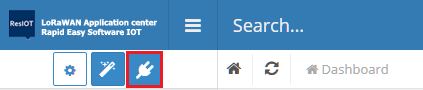
Usage¶
ResIOT includes some Node Models preconfigurated allowing you to activate your Node in a few seconds. Once you've clicked on the icon, a pop-up will appear showing some models based on the Node's Brand.

Choosing the desired option will display the Node's Types matched with the selected brand.
Once you have selected the desired Model, you shall procede with the Node configuration.
When everything is set press on "Save Config" and your Node will be instantly activated and ready for use.