Scene Auto/Manual¶
The Scenes may be launched Manually or Automatically.
Manually, when you click the Run button into the Scene Edit.
Automatically, when you bind a Scene to a Node and an action trigger the condition inside the Scene.
LDSourceOrigin = resiot_startfrom()
if LDSourceOrigin == "Manual" then
resiot_globaldebug("I'm Manual!")
resiot_globaldebug("AppEUI: 0C03502ab41cc80f")
resiot_globaldebug("DevEUI: 1D7Edd4643F38628")
else
deveui = resiot_comm_getparam("deveui")
appeui = resiot_comm_getparam("appeui")
resiot_globaldebug("I'm Auto!")
resiot_globaldebug("AppEUI: " .. appeui)
resiot_globaldebug("DevEUI: " .. deveui)
end
You now have to bind the Scene to a Node.
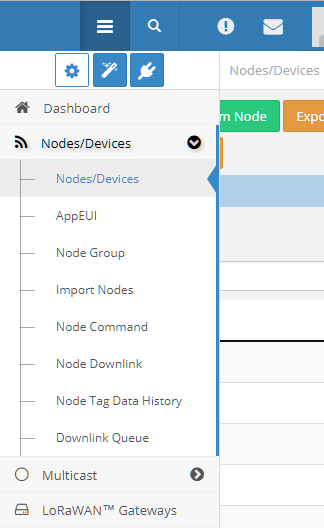
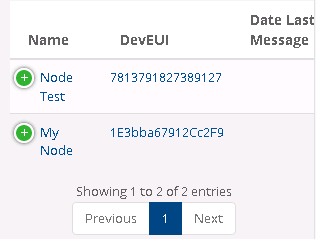
After selecting the desired Node, scroll below until you reach Payload parsing scene mode.
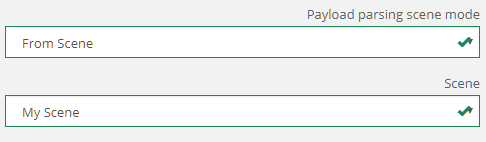
Select the Scene you want to bind.
When the Run button is clicked:
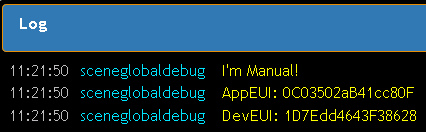
When an event on a Node is Triggered:
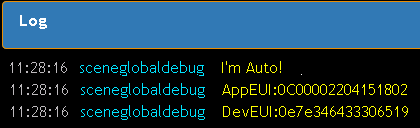
Note
A Scene may also be launched by:
- Another Scene
- A Trigger
- A Payload
- A Command
- Dashboard