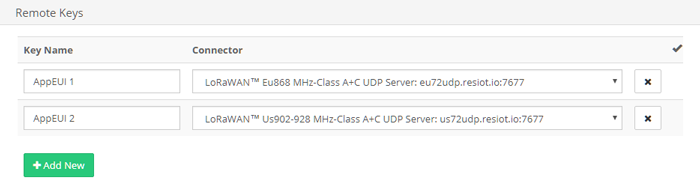Applications¶
Where you can find it¶
The Applications item is simple to find: it is placed under the Nodes menu, on the left side.
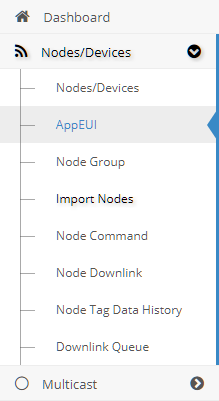
Definition¶
An Application may be seen as a box where are placed the Nodes. Every Node MUST belong to ONE Application. One or more Nodes may have the same Application.
Fields¶
- **Name*** - the Name of the Application;
- **AppEUI*** - a unique 16 Byte Hex Code (similar to DevEUI);
- **A Remote Keys table** - this table is used to set a unique identifier for the synchronization with some types of LoRa Server.
Remote Keys Table¶
This table is used to set Keys for the synchronization of certain types of LoRaWAN™ Server. See Connectors for more details.