Variables¶
Variables¶
Where you can find it:¶
The Variables item can be found between the Smart Actions and Tools/Addons item, on the left-side menu.
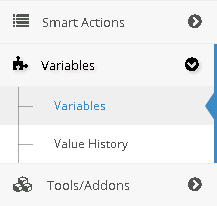
Usage:¶
The Variables are server level variables that can be called in the scenes.
Each variable has:
- A name
- A type
- A value
Value History¶
The Value History item can be found between the Smart Actions and Tools/Addons item, on the left-side menu.
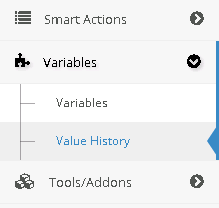
Value History menu is usefull to see the previous values of your variables. It's simple to use: just select all or one variable, choose the time interval and click on Find. The result will be displayed in the table below.