Script Lua 5.1 Scenes¶
The Script Lua 5.1 Scene Section is one of the application menu voices which allows user to create his own Lua Script Code.
The program structure is built in Lua code (you can visit Lua website at this link)
Script Lua 5.1 Scenes are usefull for Automatic operations. They can generate automatic actions and read automatically all the requested values.
You can access to the scene menu by clicking on the voice 'Smart Scene' and then selecting Script Lua 5.1 Scene.
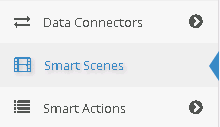
Example list¶
- My First Scene (Very simple Scene, used as introduction);
- Scene Auto/Manual (The difference between Auto and Manual Scene);
- Scene run Scene (How a Scene can run another Scene);
- Node Tags (How Nodes Tags work);
- Save Payload (How to parse and save Payload);
- Variables (How to interact with Variables);
- Variables (Map) (How to interact with Map Variables)
- Send E-mails/Alerts) (Send e-mails or real time alerts)
- Logic Operators (Operation on bits with logic operators)
- Bytes Conversion (Conversion between Bytes and other Value Types)
- Bytes Operations (Operation between Bytes)
Tutorial: my first Script Lua 5.1 Scene:¶
Functions¶
ResIOT developed personal Lua Function, check them here.