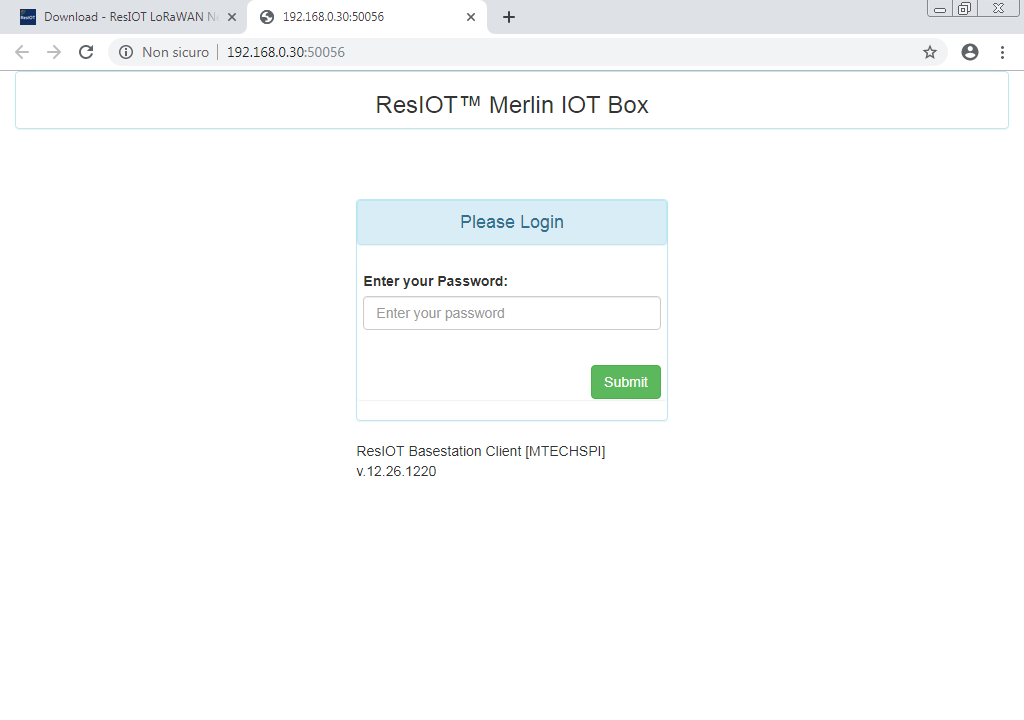BaseStation Client Finder¶
What is it?¶
It's a program that scans your network to find all your connected gateways. Once you've scanned them you can open their configuration page by selecting the gateway you want.
How do I use it?¶
Step 1¶
Open the program, it will start scanning the network interfaces, then it will ask you which interface you want to scan, you can even scan all of them but it is slower.
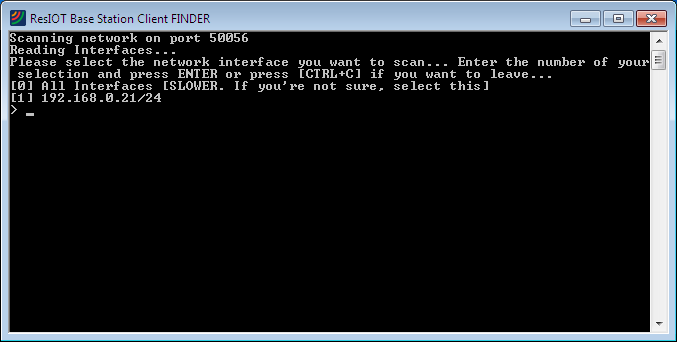
Step 2¶
When the program has finished scanning the interface, it will show you all the gateways that are connected to the selected interface.
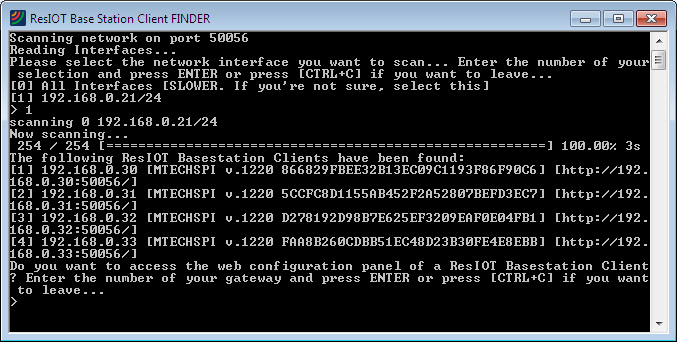
Step 3¶
Now you can access the web configuration panel of one of your gateways, you only need to press the number associated to the gateway and press enter.
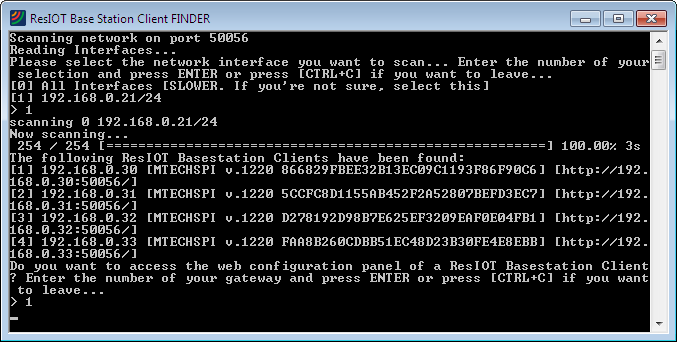
Step 4¶
The web configuration panel is opened in your browser and now you can configure your gateway.