Multicast Introduction¶
Where you can find it¶
The Multicast Downlink field is placed under the Multicast's menu which is between the Nodes and the LoRaWan Gateways one
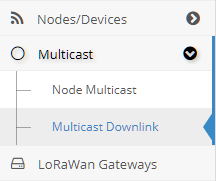
Usage¶
This page represent the portal for sending Downlink to the Multicasts through a defined Gateway.
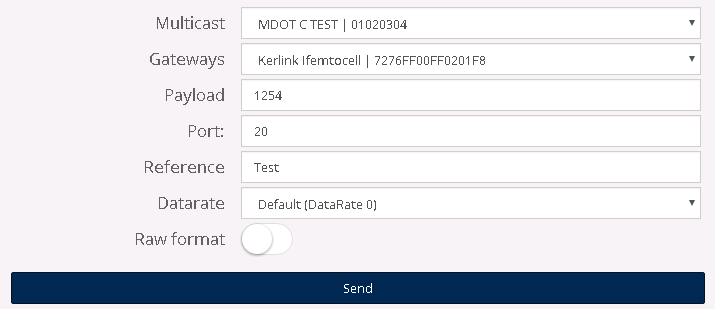
- **Multicast**: select an available Multicast from your organization
- **Gateways**: select the Gateway through which the **Payload** will be sent. The Gateways available are the ones connected to the LoRaWan Server defined in your selected **Multicast**
- **Payload**: the message to send
- **Port**: the port through which send the message
- **Reference**: a string used by the user to know to which a Tx sent refers
- **Raw Format**: checkbox that define if the payload must be Hexadecimal encoded or not
- **Datarate**: for advanced user only. This allows to use a non standard RX2 datarate for sending the downlink. Use with caution
Feedback and history¶
After clicking on Send button the Tx will be immediatly sent reporting a feedback in the table below. This table takes tracks of the previous Downlink Messages. If the message went good the row background color will be white and the Error column will be empty, if not the row will be red and into the Error will be reported the error description. If you want to reproduce a certain combination of input settings just click on one row and ResIOT will automatically fill your input params with the ones of the row.
| Multicast | Gateway | Payload | Port | Reference | Raw | Date | Error |
|---|---|---|---|---|---|---|---|
| Multicast1 | 1aFe2378 | Gateway1 | 8B72BeFFEF10AEB6 | 12sk | 20 | multicast1,gateway1 | On | 2017-09-07 09:06:04 | |
| Multicast1 | 1aFe2378 | Gateway1 | 8B72BeFFEF10AEB6 | 12sk | 20 | multicast1,gateway1 | Off | 2017-09-07 09:06:04 | The payload is not correctly Hex Encoded. |