Log¶
Where you can find it:¶
The Log item can be found on the left-side menu: it is placed just between the Communication Log and Stats/Charts.
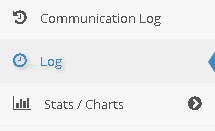
Usage:¶
The Log is used to get information of some functions, like a Tx or an Rx.
It is very simple, just select one function and the period then click Find
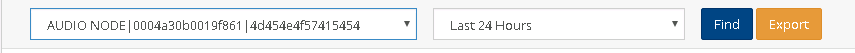
The data is composed by:
| Action | Source | Details | Date |
|---|---|---|---|
| comm_rx | Connector | --See below-- | Mar 30, 17:14:02 |
| comm_rx | Connector | --See below-- | Mar 30, 17:12:56 |
An example of details could be:
[LoRaWan Network Server] comm_rx/0C00002204151802/0e7e346433306517/20.000000/008000000000a05f
{"MsgType":"comm_rx",
"AppEui":"0C00002204151802",
"DevEui":"0e7e346433306517",
"Port":"20.000000",
"GatewayEUIs":["008000000000a05f"],
"Payload":"AQOe",
"Extra":{"adr":"","nodeName":"O_10--------ClassA"}}