Import Nodes¶
Where you can find it¶
The Import Nodes item is simple to find: it is placed under the Nodes menu, on the left side.
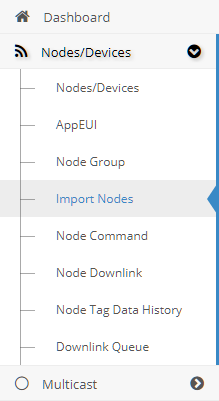
Usage¶
The Import Nodes form allows you to easily insert Nodes into the database. The syntax must be like a .csv one. The first row must contain the node fields and each one must be separated by a semicolon.
-- This line contain all of the possible column that are available
Name;Model;AppEUI;DevEUI;Auth;AppKey;DevAddr;NewSKey;AppSKey;Class;Latitude;Longitude;Tag;MultiTag;Alias;Group;ParentAppEUI;ParentDevEUI
-- The next line is an example on how to create an OTAA node of class A
ExampleNode1;83;1254698123a54780;aa2b589bc4781230;OTAA;901823490812abc88991312381290381;;;;A;38,9;-77,03;;;;;;
-- The next one is an ABP node class C
ExampleNode2;83;1254698123a54780;415c644e46845a64;ABP;;85c63bae;549c156485ba59c521f952e47d78549a;516a5326eb45c9ae63bb654e1a22c963;C;38,87;-76,99;;;;;;
-- The last one is instead a Sigfox node
ExampleNode3;83;1254698123a54780;0e3c1468;Sigfox;;;;;;34,15;16,24;;;;;;
If you want you can also not write the columns that you find empty, like the following examples.
-- In these example we will create genderless nodes
-- so the column "Auth", "AppKey", "DevAddr", "NewSKey", "AppSKey" and "Class" are not required
Name;AppEUI;DevEUI;Latitude;Longitude;Tag;MultiTag;Alias;Group;ParentAppEUI;ParentDevEUI
ExampleNode4;1254698123a54780;26e89a6c2b6e6d54;34,12;16,3;TagExample;;;GroupExample;;
ExampleNode5;1254698123a54780;6548216d5bec4896;34,15;16,25;;MultiTag1,MultiTag2;AliasExample;GroupExample;;
ExampleNode6;1254698123a54780;27ce6a2144b9ec54;34,09;16,41;;;;;1254698123a54780;26e89a6c2b6e6d54
There is also a new field called "Fields" which allows you to add/edit Node Field values. You must use the following syntax: (FieldName1[Type]Value)(FieldName2[Type]Value).
Brackets are used to delimit a field from another, the field name is a string that can include spaces.
Type is the field data type, available values are: s (string), n (numeric), b (boolean).
Value is the value you want to assign to a node field. Here is an example.
-- Examples of node import with node fields
- OTAA Class A
Name;AppEUI;DevEUI;Latitude;Longitude;Tag;MultiTag;Alias;Group;ParentAppEUI;ParentDevEUI;Fields;Auth;AppKey;Class
ExampleNode7;1254698123a54780;3872343989732783;34,12;16,3;;;;GroupExample;;;(FieldName1[n]10,5)(FieldName2[s]test dd asd )(Field Name 3[b]false);OTAA;901823490812abc88991312381290381;A
- ABP Class C
Name;AppEUI;DevEUI;Latitude;Longitude;Tag;MultiTag;Alias;Group;ParentAppEUI;ParentDevEUI;Fields;Auth;DevAddr;NewSKey;AppSKey;Class
ExampleNode7;1254698123a54780;3872343989732783;34,12;16,3;;;;GroupExample;;;(FieldName1[n]10,5)(FieldName2[s]test dd asd )(Field Name 3[b]false);ABP;85c63bae;549c156485ba59c521f952e47d78549a;516a5326eb45c9ae63bb654e1a22c963;C
- Sigfox
Name;AppEUI;DevEUI;Latitude;Longitude;Tag;MultiTag;Alias;Group;ParentAppEUI;ParentDevEUI;Fields;Auth
ExampleNode7;1254698123a54780;0e3c1468;34,12;16,3;;;;GroupExample;;;(FieldName1[n]10,5)(FieldName2[s]test dd asd )(Field Name 3[b]false);Sigfox
After the button Insert Nodes is pressed will be given a feedback of the inserted nodes, displaying:
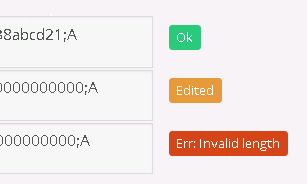
Fields format¶
Each field has its own format or acceptable values, so to insert a new node correctly, you must follow the next rules:
- Name: The name of the node, it can't be empty;
- Model: The ID of the model of the node, it is 0 if the node hasn't a model, otherwise you can find it in the "Add Device Wizard" window;
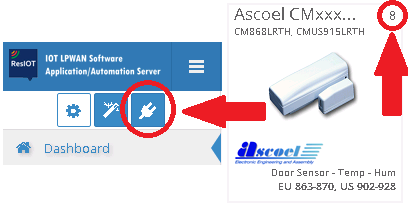
- AppEUI: The Application EUI of the node, it is an hexadecimal value of 16 character length. If there aren't any applications with this AppEUI, the it is created;
- DevEUI: The Device EUI of the node, it is an hexadecimal value of 16 character length if the authentication is "OTAA" or "ABP", and 8 characther length if "Sigfox". If there is already a node with this DevEUI then it will be edited, so be careful of what you write in;
- Auth: The authentication of the node, it can only have the values "OTAA", "ABP", "Sigfox";
- AppKey: The Application Key of the node, it is an hexadecimal value of 32 character length. It is used only with the "OTAA" authentication, otherwise it can be left empty;
- DevAddr: The Device Addres of the node, it is an hexadecimal value of 8 character length. It is used only with the "ABP" authentication, otherwise it can be left empty;
- NewSKey: The Network Secret Key of the node, it is an hexadecimal value of 32 character length. It is used only with the "ABP" authentication, otherwise it can be left empty;
- AppSKey: The Application Secret Key of the node, it is an hexadecimal value of 32 character length. It is used only with the "ABP" authentication, otherwise it can be left empty;
- Class: The Class of the node. It can only be "A" or "C" if the authentication is "OTAA" or "ABP", otherwise it can be left empty.
- Latitude: The Latitude of the node. It is a decimal number and it can range between -90 and 90. If it is left empty, then the value 0 will be saved instead.
- Longitude: The Longitude of the node. It is a decimal number and it can range between -180 and 180. If it is left empty, then the value 0 will be saved instead.
- Tag: The Tag of the node. It's an optional field, but if it isn't empty then it must be different from all other node tags.
- MultiTag: The MultiTag of the node. It's an optional field and it can countain several tags, all divided byy a comma.
- Alias: The Alias of the node. It's an optional field, if it isn't empty than the alias will be shown in the place of the name.
- Group: The Group of the node. It's an optional field, but if the group that is insert doesn't exists than it is created.
- ParentAppEUI and ParentDevEUI: The credentials of the parent of the node. They are optional fields.
- Fields: The node Fields of the node. They are optional fields. The syntax is (FieldName1[Type]Value)(FieldName2[Type]Value).
Brackets are used to delimit a field from another, the field name is a string that can include spaces. Type is the field data type, available values are: s (string), n (numeric), b (boolean). Value is the value you want to assign to a node field.