HTTP Pusher
HTTP Pusher¶
Where can you find it
LoRaWan Server is placed under the Data Connector menu.
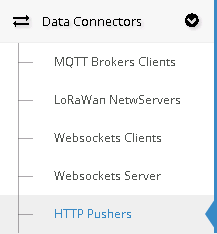
Definition A HTTP Pusher is used to forward all communication received from your connectors to a url of your choice. You can eventually filter the type of communication you want to send to the url.
- All
- RX
- TX
- TX Confirmation
- GW Alive
- Join
- Other
- TX Sent
- Unknown
The sent data is a JSON of the same format as the one used in the [websocket communication][1]. The post field that contains the JSON is "data".
Required and Extra fields
- Name*: the Name of the HTTP Pusher;
- URL*: the URL to visit to send the post data;
- Enabled: check if Enabled;
- Comm Filter*: the filter with previous listed values;
Here's a php file that handles the http pusher calls and logs them in the 'pusherlog.txt' file.
<?php
$data = $_REQUEST['data'];
file_put_contents('pusherlog.txt', $data."\n", FILE_APPEND);
?>
You can also select a 'content-type: application/json' output. You can simply handle the output liks this in php:
<?php
$data = file_get_contents('php://input');
file_put_contents('pusherlog2.txt', $data."\n", FILE_APPEND);
?>