Node Data History¶
Where you can find it:¶
The Node Data History item can be found on the left-side menu: it is placed under the Nodes field.
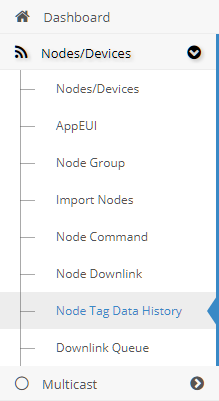
Usage:¶
The Node Data History is used to see the past data sent from the node to the server.
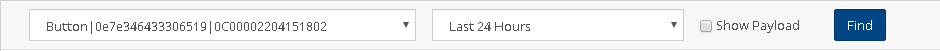
It is very simple, just select one of your node and the period then click Find
| DevEUI | AppEUI | Date | Battery Level | Battery Type | Event Low Battery | Event Button | Opening Counter |
|---|---|---|---|---|---|---|---|
| 0e7e346433306519 | 0C00002204151802 | Mar 30, 13:56:09 UTC | 100 | 1 | 0 | 1 | 190 |
| 0e7e346433306519 | 0C00002204151802 | Mar 30, 13:54:03 UTC | 100 | 1 | 0 | 0 | 189 |
The data displayed is different from node to node.