ResIOT Microsoft Teams Tutorial¶
Usage¶
ResIOT allows you to connect to your Microsoft Teams webhook, allowing you to send personalized messages through it. In this tutorial we are going to create your Microsoft Teams webhook and then connect it to ResIOT.
*This guide requires you to have a Microsoft Teams account
1. Create your webhook¶
To create your webhook follow the section Add an incoming webhook to a Teams channel of their official documentation at This Page. As it is said in the point number 4, remember to copy the URL that is shown, because it will be used in the next parts.
2. Connect the webhook¶
The page that allow you to connect the webhook to ResIOT is called Notification: Microsoft Teams and it is situated in the Settings menu.
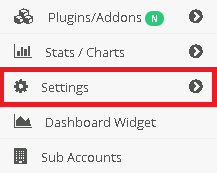
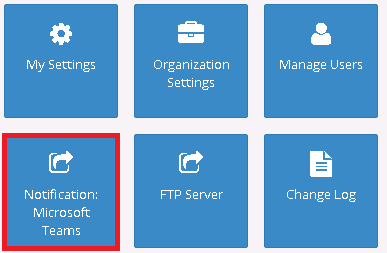
Now click the New button and a new page should open up where you need to insert the name and the URL saved in the previous part.
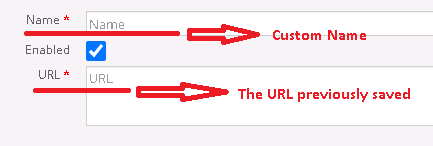
Once this is done click one of the Create buttons, doing so will connect the webhook to the platform.
3. Use the webhook¶
There are 3 ways to use the Microsoft Teams webhook:
1) Actions on Timeout¶
In the page Actions on Timeout in the Smart Actions menu, you can choose to activate different types of notification on the timeout of the devices. In the table shown in the page there is a column named Microsoft Teams and if you check one of its rows then a stadard timeout message will be sent through the first Microsoft Teams media available.
2) Smart Scenes¶
In the Smart Scenes page in the Actions section there is the option "Notification", if you select this option a new combo will appear, where you need to select the type of notification. If you choose the option "Microsoft Teams" in the "Default" section, then like with the Actions on Timeout the first valid media will be used, but if you use a specific Microsoft Teams media present in the section "Other Media", then the media used will be the one selected.
3) Lua function resiot_msteams¶
This is the best way to use the Microsoft Teams media because in this case you can actually choose what message to send insted of using a standard message. You can use the function "resiot_msteams" in a normal Script Lua 5.1 Scene and so you can actually use it in many different places, thus making it the most versatile use among the 3 methods.