Send E-mail notification¶
Usage¶
ResIOT allows you to send notifications through custom e-mails. First of all, you need to create your personal configuration:
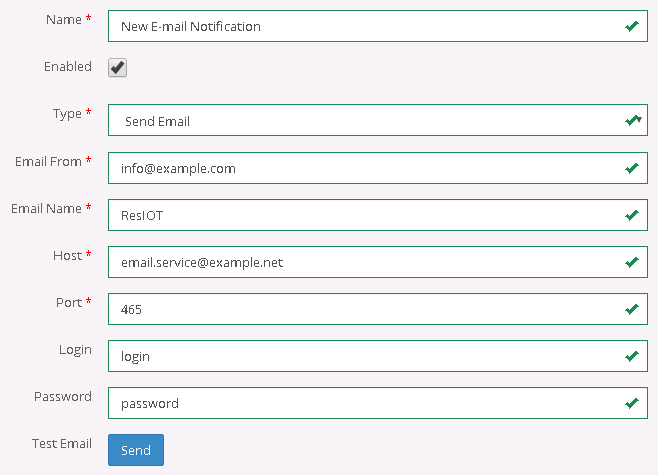
- Name: the choosen Name for the e-mail configuration;
- Type: select Send Email;
- Email From: the e-mail of the sender;
- Email Name: the Name that the recipient will see;
- Host: your Host of the e-mail service;
- Port: the Port used for sending e-mails by the service;
- Login: Login credential;
- Password: Password credential.
Once you are ready click on Create button. You may now use your configuration with the help of Script Lua 5.1 and Smart Scenes, below some examples.
Examples:¶
Smart Scenes:¶
In this example an e-mail notification is sent to all the user of your Organization when the Node detects a temperature higher than 24°C:
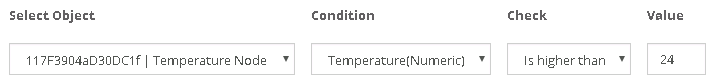
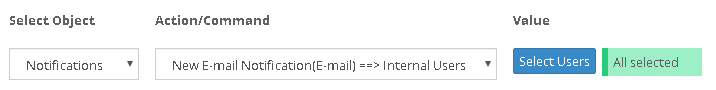
In this one, instead, when the Gateway goes on timeout, an e-mail is sent to the defined e-mail address/addresses:
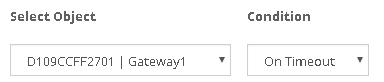
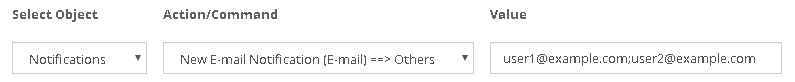
Script Lua 5.1 Scenes:¶
This code simply send an e-mail with the defined subject and message to the desired e-mail. There Media HexID param isn't required because ResIOT will automatically choose the first e-mail media configuration available.
Email = "test@example.com" -- The e-mail of the receiver
Subject = "Subject"
Message = "Hello World!"
err = resiot_sendemail(Email, Subject, Message)
if err ~= "true" then
resiot_debug(err)
end