Modbus Server (Slave)
Modbus Server¶
Where can you find it
Modbus Server is placed under the Data Connector menu.
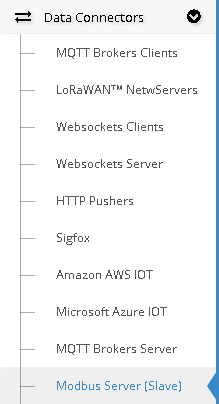
Definition
Modbus is a server that stores data. It behaves as a standard modbus slave. The server can storage up to 65536 coils, up to 65536 discrete inputs, up to 65536 holding registers and up to 65536 input registers.
The user can choose if your server will run over a TCP connection or a serial port.
Every time the server is turned on, all values are resetted to 0.
This kind of connector has its own set of Lua functions, you can see more by visiting the LUA scenes modbus page
Required and Extra fields
- Name*: the Name of the Modbus Server;
- Enabled: checkbox for Enable;
- Modbus Type*: select the connection mode to the modbus server (TCP or RTU);
- Listen TCP Address*: only for TCP connections, this is TCP network address the server listens; Use the following for accepting connection over port 502 from any IP addresses use 0.0.0.0:502, or if you want to accept connections from a specific address use XX.XX.XX.XX:502 instead. Please notice only one server can listen on a given port at a given time. No other TCP server must be running on the same port as your connector or it will fail to start listening. Also configure your server firewall accordingly;
- Listen RTU Serial*: only for RTU connection, it is the serial RTU address modbus server;
- Baud Rate*: only for RTU connection;
- Databits*: only for RTU connection, it can vary from 4 to 8;
- Parity*: only for RTU connection, it can vary between "N" (None), "E" (Even) and "O" (Odd);
- Stopbits*: only for RTU connection, it can vary from 1 to 2;
- Timeout*: only for RTU connection;